Introducing Genie Builder 1.0
Genie Builder is a VS Code extension that helps you build Julia web apps 10x faster. It features a no-code, drag & drop editor to help you create rich UIs without having to write a single line of HTML or Javascript. It also features an AI assistant to help you generate UIs and for ad-hoc documentation and code examples. For the backend of your application, simply add your Julia code and expose the variables you want to link to your UI with simple macros. All in pure Julia, using Genie Framework's low-code layer.
Installation and first run
Check that you have Julia correctly installed on your system. To install it, use juliaup or follow the platform-specific instructions here. Make sure Julia is on your PATH so that it can be executed from VSCode's terminal. If you use juliaup to install Julia, it'll automatically add it to PATH.
The Genie Builder extension is available on the VSCode marketplace. To find it, search for "genie builder" in the Extensions tab in VSCode, and follow the installation instructions in the extension page.
Once the extension is installed, you'll see a new button in the bottom bar of the IDE that reads "GB stopped". Click it to run Genie Builder.


After a moment, the button will change to "GB running", and you'll see the new GENIE tab in the left sidebar.
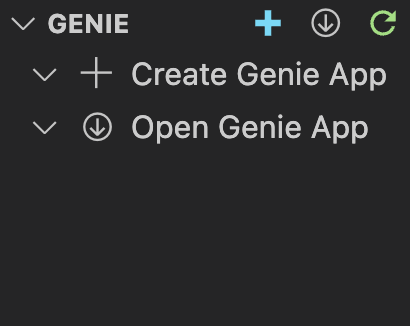
Next, create a new app by clicking on the "Create Genie app" button the GENIE tab. You'll be prompted to name your app and enter a path to save it. After a few moments, the app will be created and loaded, with the main window displaying the visual UI editor. See the Troubleshooting page if you're having issues launching Genie Builder.
Read the quick start to create your first app, or watch the video below for a quick introduction.