Adding JS libraries and code
Integrating third-party JavaScript libraries into your Genie applications can unlock new levels of interactivity and functionality. There exist two way to do this in Stipple: using the page function, which is simpler and results in less code, or with a layout, which offers more customization.
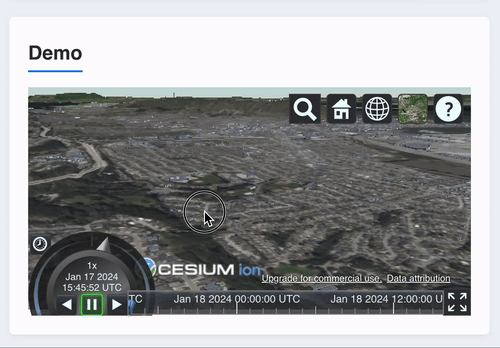
Inserting script links in the page head
With the add_script method, you can insert links to javascript files in the page head:
Stipple.Layout.add_script("https://cdn.library.com/lib.js"),
Inserting code in the page body
You can include scripts in the page using the @deps macro as:
lib_module() = [
script(type ="module", "
// script code goes here
Console.log('hello world')
")
]
@deps lib_module
Here's a full example that incorporates the CesiumJS library to create a 3D globe:
using GenieFramework
@genietools
cesium_token = "your token"
Stipple.Layout.add_script("https://cesium.com/downloads/cesiumjs/releases/1.113/Build/Cesium/Cesium.js")
Stipple.layout.add_css("https://cesium.com/downloads/cesiumjs/releases/1.113/Build/Cesium/Widgets/widgets.css")
cesium_module() = [
script(type = "module", "
Cesium.Ion.defaultAccessToken = '$cesium_token';
// Initialize the Cesium Viewer in the HTML element with the `cesiumContainer` ID.
const viewer = new Cesium.Viewer('cesiumContainer', {
terrain: Cesium.Terrain.fromWorldTerrain(),
});
// Fly the camera to San Francisco at the given longitude, latitude, and height.
viewer.camera.flyTo({
destination: Cesium.Cartesian3.fromDegrees(-122.4175, 37.655, 400),
orientation: {
heading: Cesium.Math.toRadians(0.0),
pitch: Cesium.Math.toRadians(-15.0),
}
});
// Add Cesium OSM Buildings, a global 3D buildings layer.
const buildingTileset = await Cesium.createOsmBuildingsAsync();
viewer.scene.primitives.add(buildingTileset);
")
]
@deps cesium_module
@app begin
@in mybutton = false
@onbutton mybutton begin
println("button clicked")
end
end
ui() = [
row(cell(class = "st-module",
h1("My first Cesium App")
))
row(cell(class = "st-module", [
h3("Demo")
htmldiv(id="cesiumContainer")
]))
]
@page("/", ui, DEFAULT_LAYOUT(head_content = cesium_head))
up()
Using a layout
An alternative way to include third-party libraries is to use a layout. As a starting point, you can use the one returned by the function Stipple.ReactiveTools.BASE_LAYOUT, which includes everything a Stipple app needs. Then, you can edit its head and footer to include your JS libraries and code.
@page("/", "ui.jl", layout = "layout.html")
<!DOCTYPE html>
<html>
<head>
<meta charset="utf-8">
<% Stipple.sesstoken() %>
<title>Genie App</title>
<% if isfile(joinpath(Genie.config.server_document_root, "css", "genieapp.css")) %>
<link rel='stylesheet' href='/css/genieapp.css'>
<% else %>
<% end %>
<% if isfile(joinpath(Genie.config.server_document_root, "css", "autogenerated.css")) %>
<link rel='stylesheet' href='/css/autogenerated.css'>
<% else %>
<% end %>
<style>
._genie_logo {
background:url('https://genieframework.com/logos/genie/logo-simple-with-padding.svg') no-repeat;background-size:40px;
padding-top:22px;padding-right:10px;color:transparent;font-size:9pt;
}
._genie .row .col-12 { width:50%;margin:auto; }
</style>
</head>
<body>
<div class='container'>
<div class='row'>
<div class='col-12'>
<% page(model, partial = true, v__cloak = true, [@yield], @iif(:isready)) %>
</div>
</div>
</div>
<% if isfile(joinpath(Genie.config.server_document_root, "js", "genieapp.js")) %>
<script src='/js/genieapp.js'></script>
<% else %>
<% end %>
<footer class='_genie container'>
<div class='row'>
<div class='col-12'>
<p class='text-muted credit' style='text-align:center;color:#8d99ae;'>Built with
<a href='https://genieframework.com' target='_blank' class='_genie_logo' ref='nofollow'>Genie</a>
</p>
</div>
</div>
</footer>
</body>
</html>